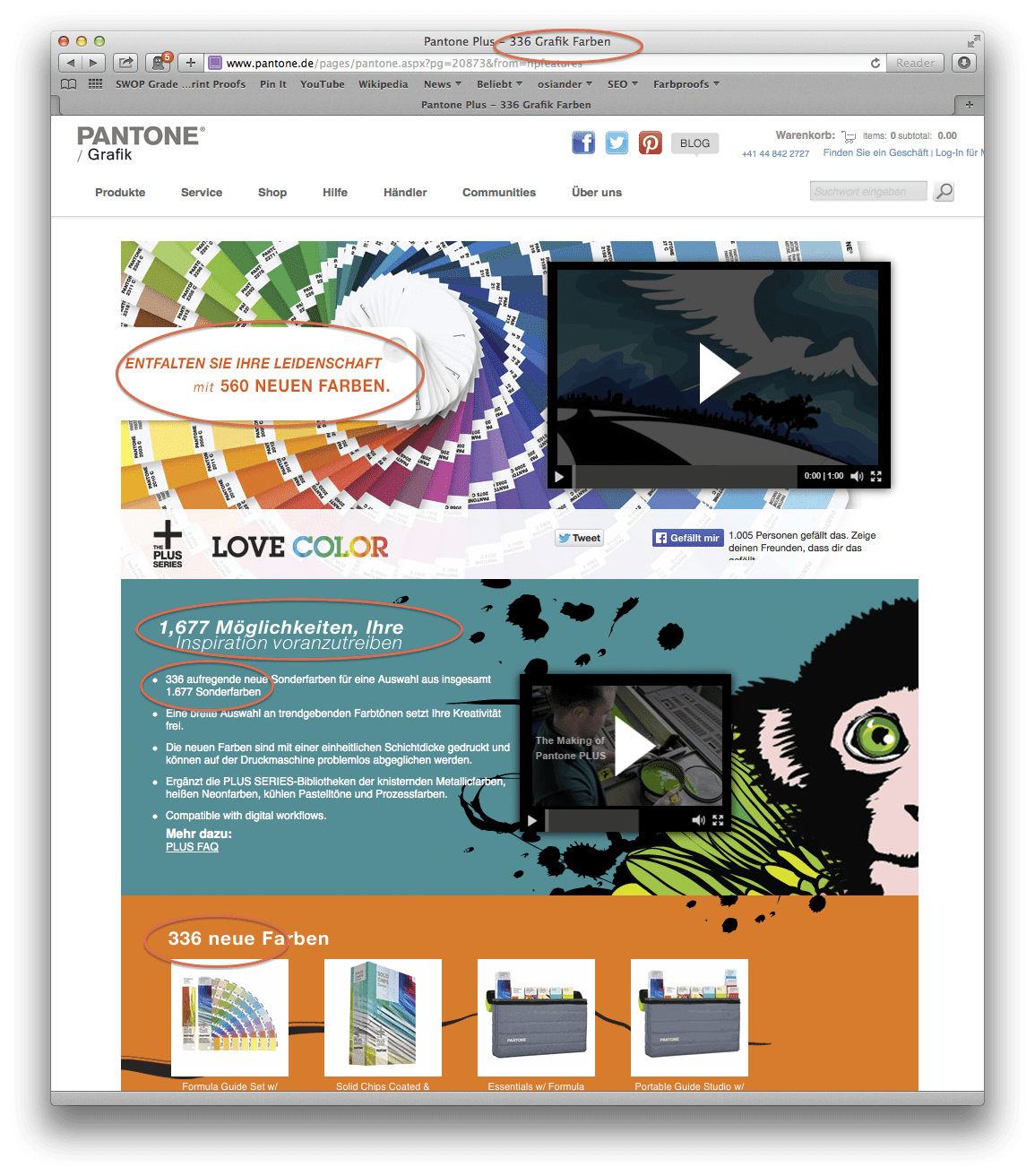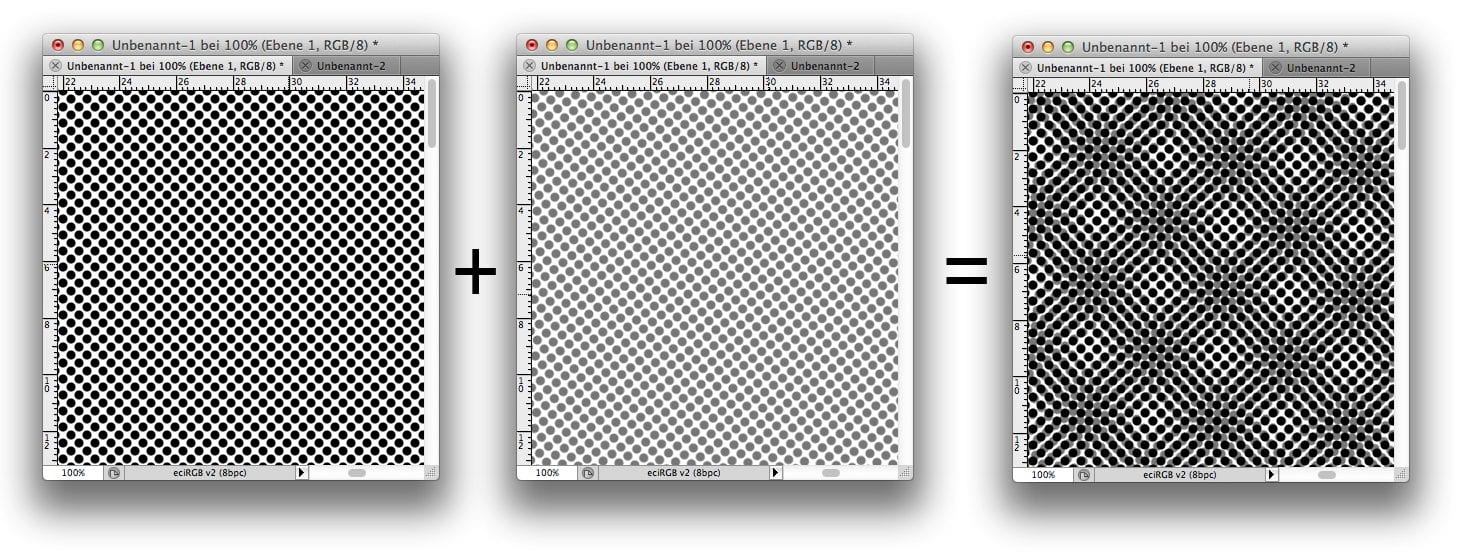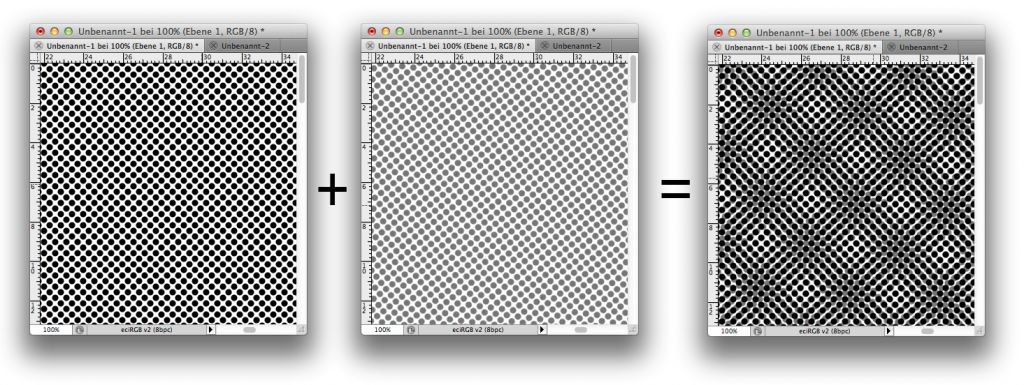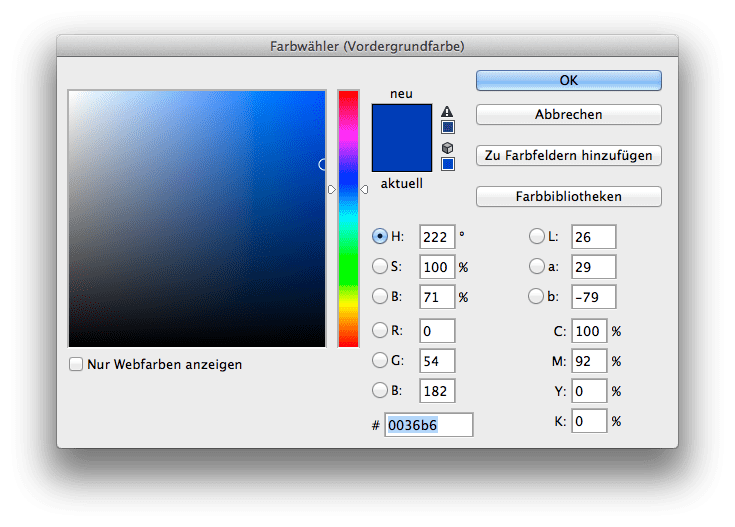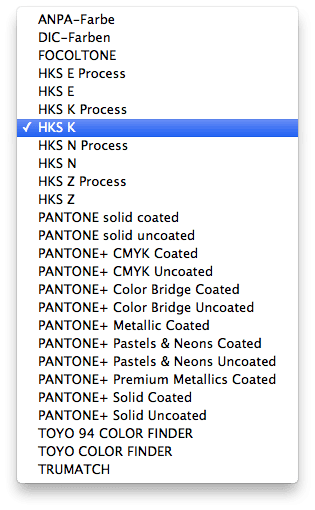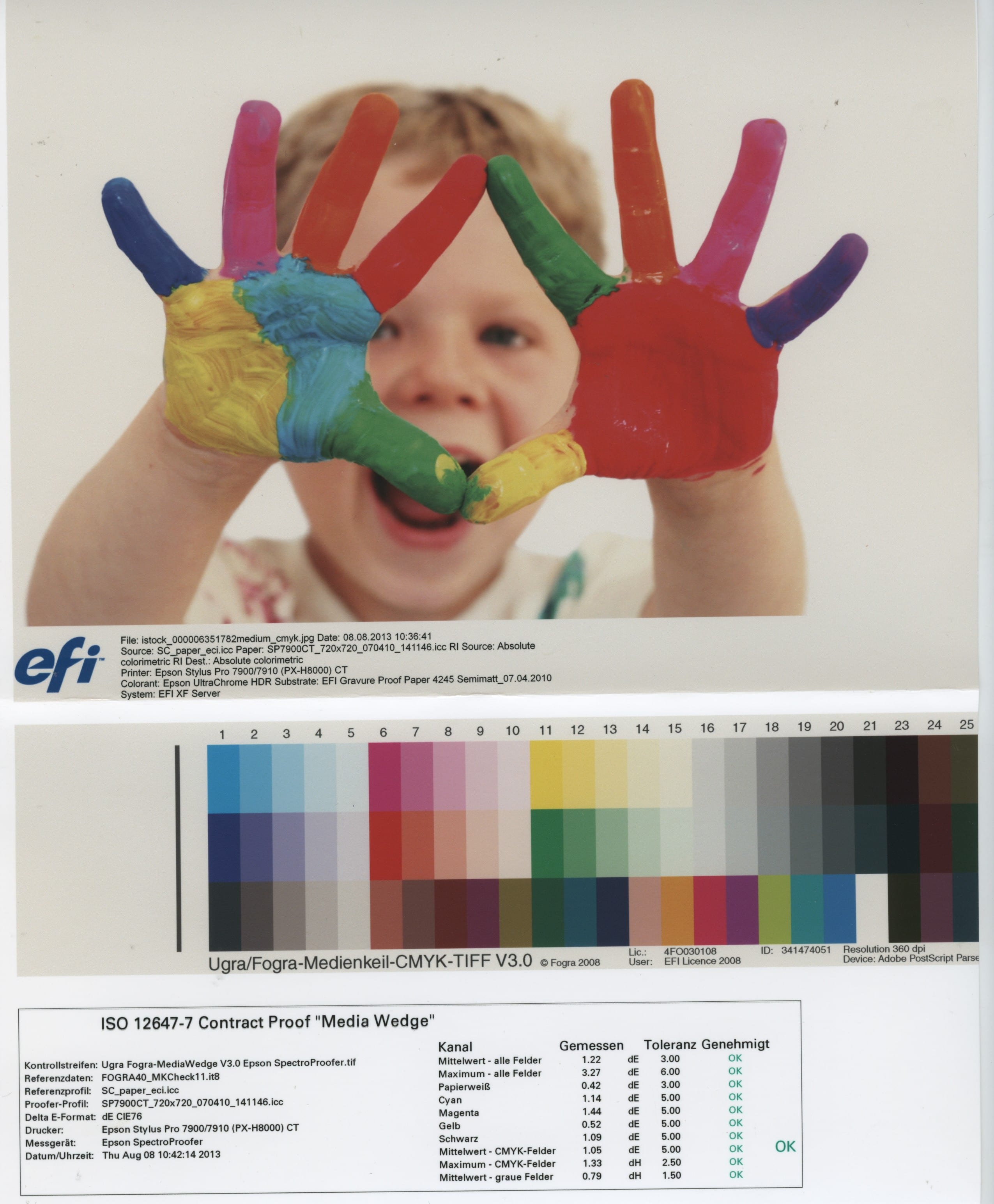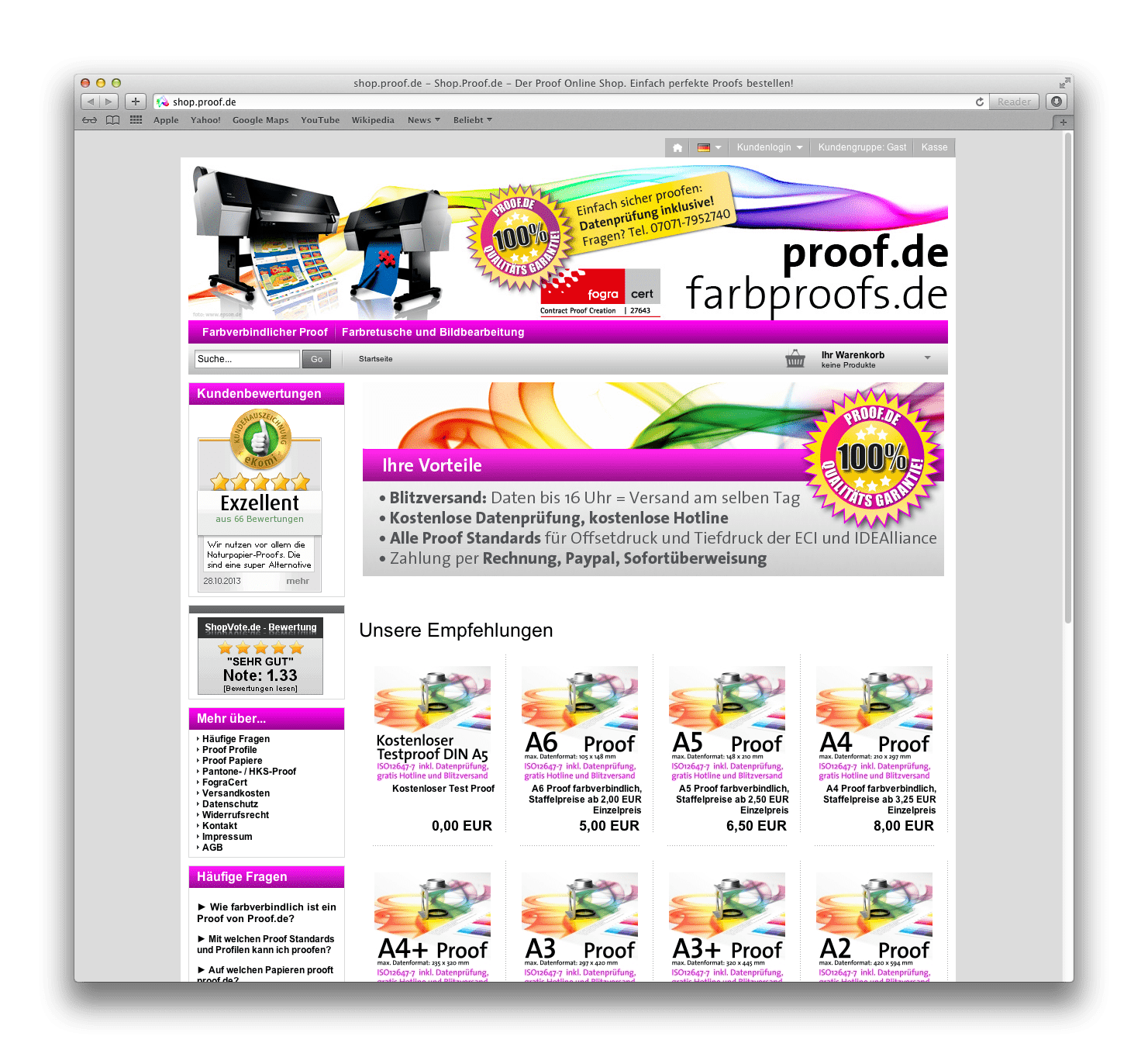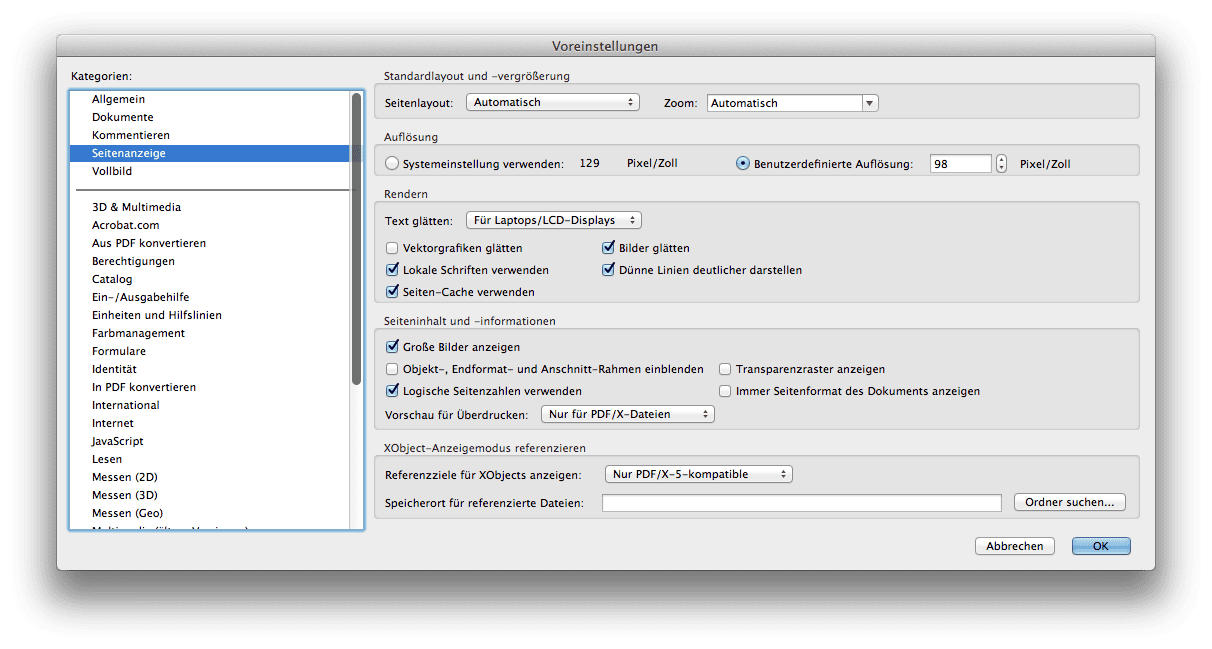For some years now, the possibilities of colorimetric measurement of printing inks have become simpler and cheaper. And so it is often believed that measuring printing inks is simple, inexpensive and, above all, highly accurate. And this also across a wide variety of brands and generations of measuring devices. Is that true?
If you look at a few studies, that does not necessarily seem to be the case. IFRA, for example, requires that when measuring BCRA ceramic tiles the colour differences between different measuring instruments should be below Delta-E 0.3. In reality, however, things looked different. In a Nussbaum study, 8 out of 9 measurements were for a Delta-E greater than 2.0; in a Wyble & Rich study, the deviations were between Delta-E 0.76 and 1.68. But why are the deviations so large?
On the one hand, the measuring instruments differ in the way they illuminate the surfaces to be measured. This is important in two respects: On the one hand, measurements can vary greatly depending on the material, for example, because light is emitted and measured from only one light source onto the measuring surface. If a measuring instrument has only one lamp, which, for example, radiates at an angle of 45 degrees onto the measuring surface and whose reflection is measured, then the measurement can deviate by up to Delta-E 3.0 if you only rotate the measuring instrument about its own axis. If a left-handed person and a right-handed person measure the same tiles with the same measuring device, then just by holding the measuring device differently and by the different lighting angles of the tiles a measurement can be completely different.
Read more