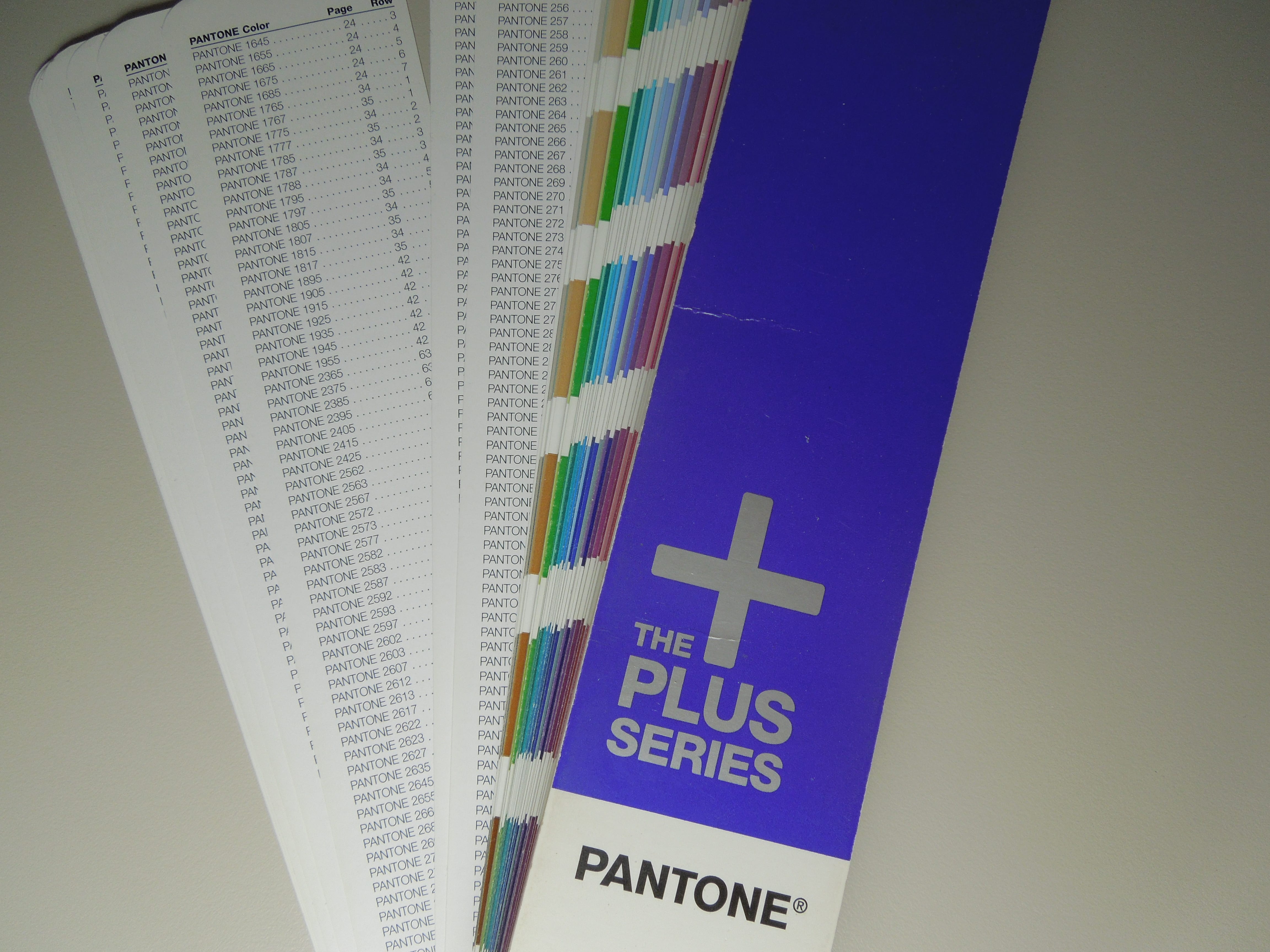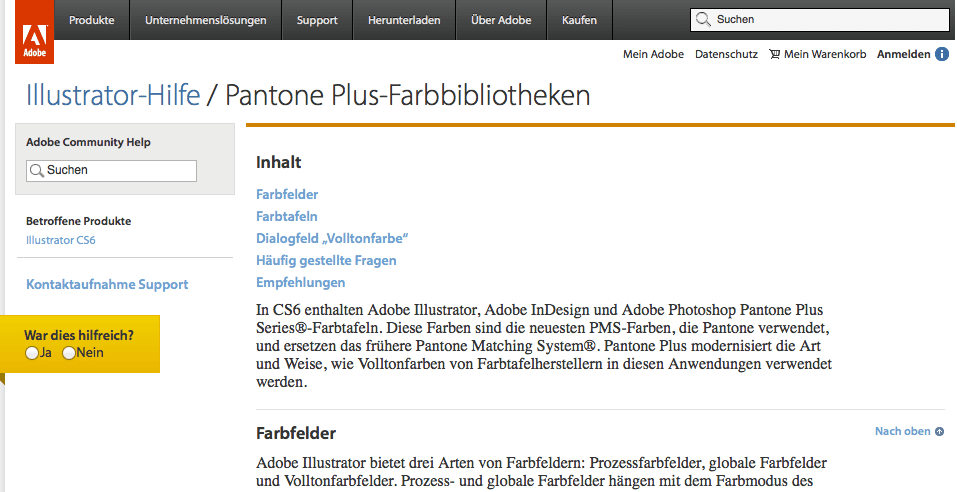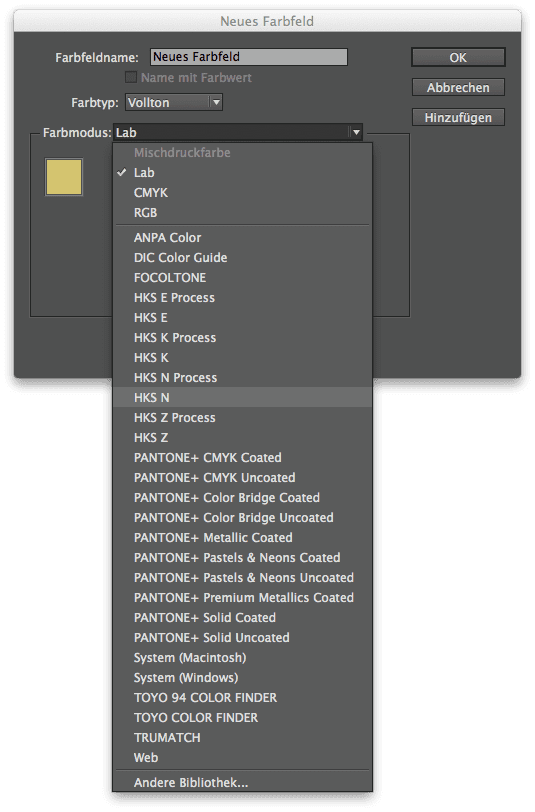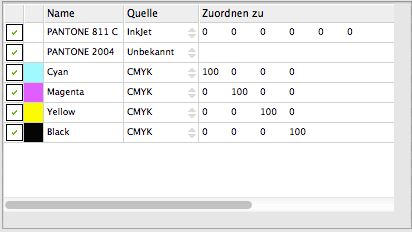In 2010, one of the central innovations at Pantone was the new system for graphic designers, service providers and printers: The Pantone palette was extended by numerous colours and was given a new name: Pantone Plus
The extension by 560 colours was done in two steps:
2010: 224 added to a total of 1341 Pantone Solid colours
In 2010, the Pantone palette was extended by 224 colours, which are named from 7548 to 7771 in the Pantone classification. All new colours could continue to be mixed with the previous 14 Pantone basic colours in the print shop.
- PANTONE Yellow
- PANTONE Yellow 012
- PANTONE Orange 021
- PANTONE Warm Red
- PANTONE Red 032
- PANTONE Rubine Red
- PANTONE Rhodamine Red
- PANTONE Purple
- PANTONE Violet
- PANTONE Blue 072
- PANTONE Reflex Blue
- PANTONE Process Blue
- PANTONE Green
- PANTONE Black
2012: Another 336 more to a total of 1677 Pantone Solid colours
In 2012, the Pantone Plus palette was expanded by additional 336 colours, which in the Pantone classification are named from 2001 to 2336. In order to achieve these colours, the previous 14 Pantone base colours were extended by 4 new colours to a total of 18 base colours. The new colours borrowed from the Pantone GOE palette are:
- PANTONE Bright Red
- PANTONE Pink
- PANTONE Medium Purple
- PANTONE Dark Blue
Unfortunately, Pantone did not communicate these changes very well. A typical example can be seen in a screenshot from November 8, 2013: On the German and English Pantone pages, there are two completely different numbers for new colours; only the total number of colours on the two Pantone country pages is the same.
The inscriptions of the different fan editions also only speak of Pantone Plus, but not of the fact that the new 50th Anniversary fan features Pantone Plus colours that are not yet available in the 2010 Pantone Plus fan. For those old fans a supplement was available, which was marked with the imprint “+336”. This supplement is also reflected in the current Pantone 50th Anniversary Fan: it has two tables of contents, one after the other in the fan: First the “old” 1341 colours, then an explanation of the new colours, and then the table of contents of the “new” 336 colours, followed by the colour swatches. So, if you are looking for a Pantone Plus colour in the current fan by the number, you have to read through two tables of contents … and understand this first. Because this is only somewhat logical.

Another problem arises when buying a fan: On ebay two originally packed fan editions are offered simultaneously, which seem to be identical: The old Pantone Plus fan and the new 50th Anniversary fan. Nowhere does it say that the new fan contains 336 more colours. If you accidentally buy the old fan, you’re in for a rude awakening.
The Pantone Plus chaos:
Pantone Plus in InDesign CC? In EFI Colorproof XF? Maybe … or maybe not.
This issue also creates another big problem: The current Adobe Illustrator CC, Indesign CC or Photoshop CC version does not contain all +336 colours like the PANTONE 2004 C. But Adobe stiffly and firmly claims that it would support the Pantone Plus colours. This is true, but only partially.
Try selecting a PANTONE 2004 C. You will have little success.
If I create a file in InDesign with PANTONE 811 C (included in InDesign CC) and the new PANTONE 2004 C (not included in InDesign CC because new +336 colour, i.e. manual colour definition) and then want to proof in EFI Colorproof XF, where the new Pantone Plus library is selected in the settings, both colours are not included in the spot colour library.
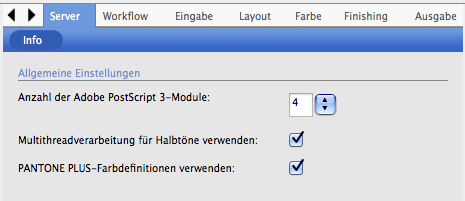
These faults are annoying and unnecessary. Triggered by Pantone’s poor product communication and implemented by Adobe and EFI without further thought, the anger of the users is understandable. Instead of a reliable colour system, Pantone has caused complete chaos with its 50th anniversary. This is a pity and unnecessary.
And the Adobe Cloud? It’s years behind when it comes to Pantone.
The fact that Adobe was not able to implement the missing colours within 18 months, even in the CC version for a monthly fee, is honestly a serious indictment. Adobe itself speaks highly of its support for the Pantone Plus colour palette in Illustrator, Photoshop and InDesign. That may be true, but unfortunately by no means up-to-date. The actuality of the Adobe CC products can’t be worth money, at least when it comes to Pantone.