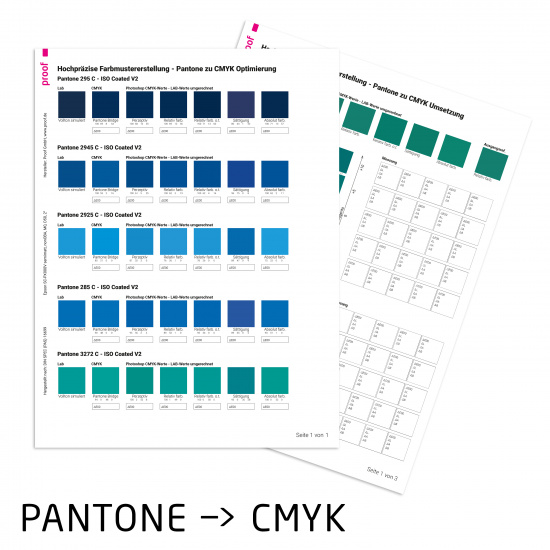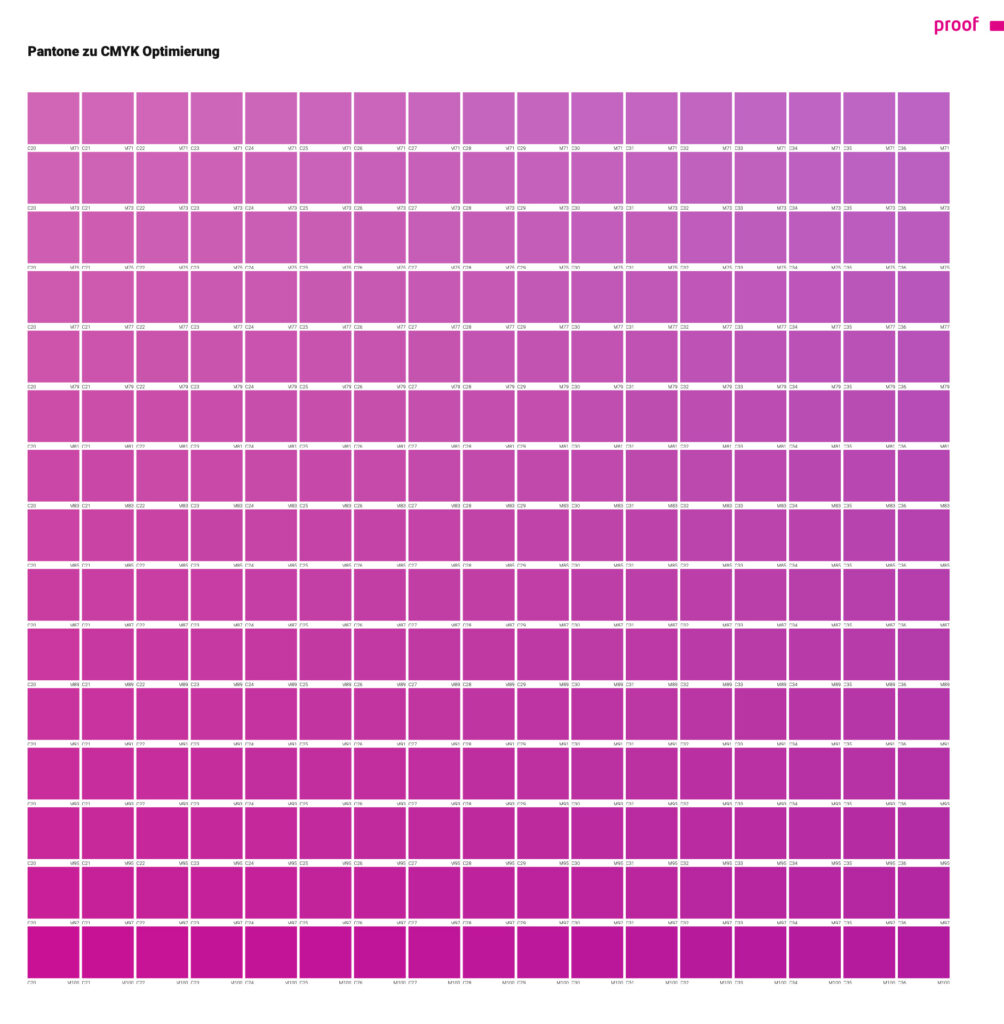Recently, we have been receiving more and more colour management consulting enquiries where “digital first” designs reach their limits: Namely, always when, after a few months or years, the first trade fair appearance, the first annual report or the first catalogue in classic online printing is due. And it is precisely at this moment that it occurs to everyone involved that they do not even know how their “digital first” colour strategy is supposed to look in print. But let’s take a look at the problem from the beginning:
Digital First = First priority for digital online media. But what if it’s time to print?
Whether it’s a large global corporation or a small company, the following often applies to designs or redesigns today: we develop everything for digital first. Agencies therefore create RGB colour worlds for the new corporate design, often with crisp, saturated screen colours and strong pastel tones. And if colours are used for different products or communication lines, then a complete corporate colour world with many corporate design colours in RGB is created, presented and approved, the online presentation portfolio is launched and the company is presented digitally in a new corporate design light.
The whole thing works well at first, and everyone looks at it on their monitor and is satisfied. But then, after a year, the first trade fair and the first printed annual report arrive. All right, think agency and client, let’s take our “digital-first” colours and print them in offset in our annual report and in digital print on our trade fair wall and on posters. But by the time the first design draft comes out of the laser printer and the printer has printed the first pages of the catalogue, a colour hangover breakfast is in order.
- “Oh no, that looks completely different from what I see online on my monitor.”
- “The blue is kind of too purple now, isn’t it? Or is the purple now blue?”
- “It kind of looked different and better in the presentation on the big screen TV, didn’t it?”
- “The crisp ultramarine is quite washed out and pale on the uncoated paper…”
- “Idea: If we print with PANTONE colours, it will be more colourful. But which ones?
- ” For John, the PANTONE fan was a great match for the screen, but for Hannah it wasn’t at all.”
- “And what, printing three PANTONE colours and CMYK costs a lot more?”
By now, at the latest, it is clear to all those involved that things are going to get difficult and that they have a lot of work ahead of them. Using a real-life example from the past, let’s assume: For more than 10 sRGB colour tones, matches for spot colours and CMYK for picture printing and uncoated paper have to be found quickly. This is where important questions arise:
- Who decided the colour design based on what view a year ago?
- Did they see the colours on the monitor? On the beamer? On the iPad? On the big-screen TV? Were the devices calibrated?
- Is it to be printed with PANTONE or with CMYK or both? Coated? Uncoated?
- “The printer was kind enough to select a PANTONE colour for all our shades.”
- A PANTONE colour? For coated and uncoated? What did they base it on? And how did they determine the best matching PANTONE colour? By eye? Measurement? Calculation?
Proof.de makes ” Digital First” colour worlds printable.
We have been able to assist many clients in making decisions and converting “Digital First” sRGB online colour worlds into printable colours. This does not mean that we have been able to find optimal CMYK or PANTONE spot colour conversions for all online colours. But it does mean that we were able to determine good conversion values for all colours and, in the case of strong deviations, explain why these occurred and on the basis of which criteria we decided on the best of the bad conversions. How far was the original colour “out of gamut”? Are we better off going for the greatest possible colourfulness, or for the best possible brightness match, which is then perhaps less colourful? Can we use the same PANTONE spot colour for picture printing and uncoated paper, or do we use different colours for coated and uncoated?
We do not rely on mumbo jumbo for such colour consulting jobs, but on measuring, determining and calculating colour distances.
It is often easier to talk about colours when you talk about measurements rather than feelings. With a colour matrix, it is often possible to show what more or less cyan and magenta would look like in a colour mix. With a sample or a fan as a reference, it is easier to sample colours and better understand where the limitations of a CMYK conversion and colour space lie.
In the end, we work with the customer to determine the best colour conversion for their application: If the layout is written in white on a colourful sRGB colour field, then it is probably more helpful to use a more saturated and therefore somewhat darker colour value, which increases the contrast and legibility of the white font to the colourful background. If, on the other hand, black is written on the surface, then it is often helpful to keep the brightness close to the sRGB or PANTONE original, and to do without “more” colourfulness. Do we define different PANTONE colours for coated and uncoated, or do we use only one colour for consistency and ease of communication? And for the same reasons, do we use the same CMYK values for image printing and uncoated paper, or different ones?
You need an sRGB to CMYK conversion? Talk to us.
If you have a need for a conversion of RGB colours from “Digital First” coproprate designs to CMYK, then please feel free to contact us at any time. We will advise and help you transparently and competently to achieve the best possible solution for you and with you.