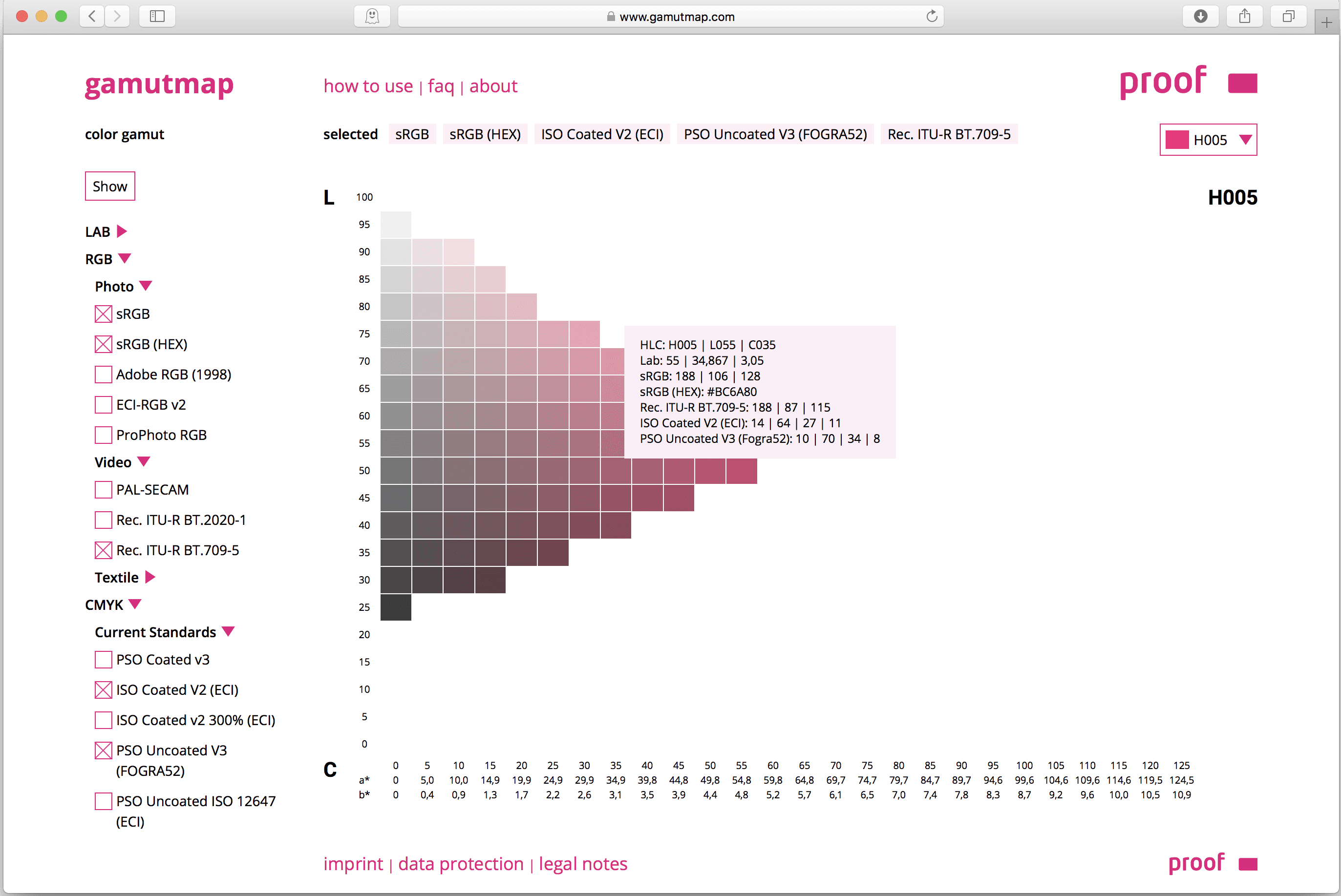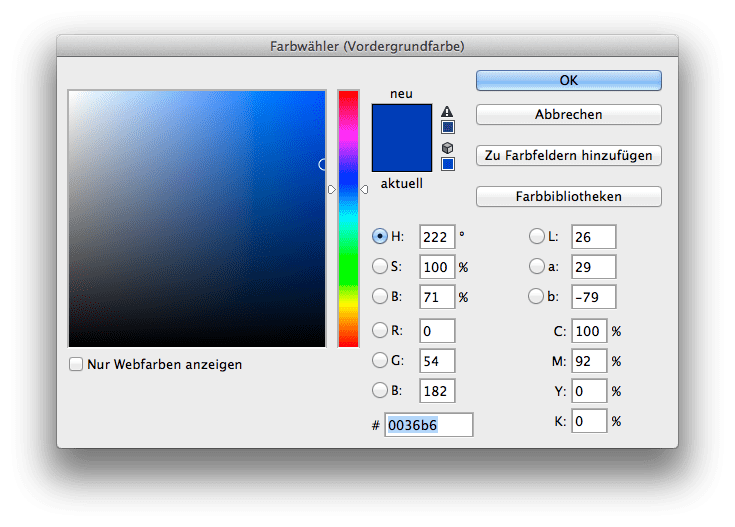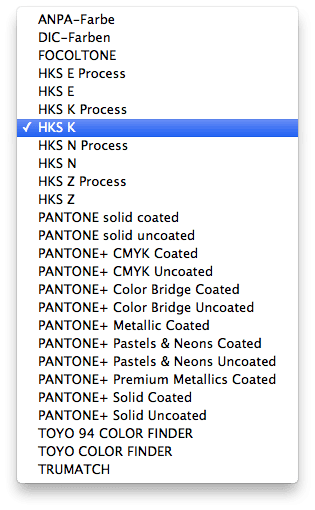More often the question arises as to what kind of Pantone colour corresponds to the HKS 43 K. Or what CMYK value? And what kind of web color in RGB?
If you own Adobe Photoshop, you can do these conversions directly there. In Photoshop CC all well-known color books are stored with values.
Let’s assume we are looking for the Pantone equivalent and the matching CMYK color of HKS 43 K.
1: Open the color palette in Adobe Photoshop and select HKS K as the book and then the color HKS 43 K. All well-known colour books are directly stored in Photoshop.