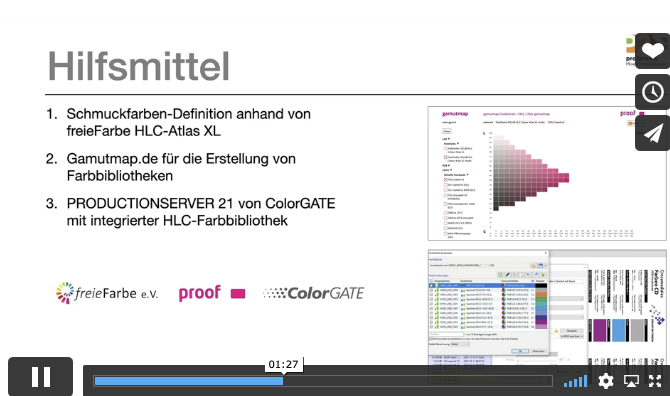My Swiss friend Peter Jäger is an advocate of colour management that works reliably across the boundaries of printers and monitors, computers and colour systems, web and print products: In short, cross-media. And since more and more companies and software from the media industry, such as the products of Colorgate from Hanover, support open systems like the freieFarbe CIELAB HLC colour atlas, cross-media colour management is becoming simpler, more transparent and: Simply more consistent. After all, it is good if it works and achieves accurate, transparent and replicable results.
In his new video, he shows how he lives cross-media in the everyday life of brand colours, which tools he uses, and how good the results are.
3 Minuten Zeit für ein simples Farbmanagement? (tranls.: Do you have 3 minutes for some simple colour management?) by Peter Jäger on Vimeo.
If you want to learn more about colour management and user software, you can access Peter Jäger’s entire training series on pro2media.ch and dokumaster.ch: From free Adobe Bridge videos to individual colour management training to PDF output for cross-media or archiving purposes, there is something for everyone.

Especially in larger companies today the layout in RGB is the rule rather than the exception. The advantages are obvious: In practice, however, there are two potential problems in particular. Problem 1: CMYK conversion in the last step.The catalogue is designed in InDesign, all data is perfectly matched, the last step before printing and proofing is the export to a printable PDF in CMYK. Usually this is done via a preset in InDesign, which defines the exact specifications for the color space conversion. In practice, however, this color space transfer … read more

Whether it’s a large global corporation or a small company, the following often applies to designs or redesigns today: we develop everything for digital first.

Due to our involvement with freeColour e.V., at the last meeting in Switzerland the desire for a cross-media tool for designers was expressed with which one can create intersections of colourspaces from the freieFarbe CIELAB HLC Colour Atlas XL. With Gamutmap, Proof GmbH has now created such a tool, which is available to all designers free of charge. With Gamutmap nearly 100 individual colour spaces can be indicated from 34.250 colours of the entire CIELAB colour space, or intersections from many combined colour spaces can be indicated. An example: As … read more

The announcement was hot: As of March 2022, Adobe software products will no longer contain PANTONE colour libraries. What follows now? Who loses, who wins?