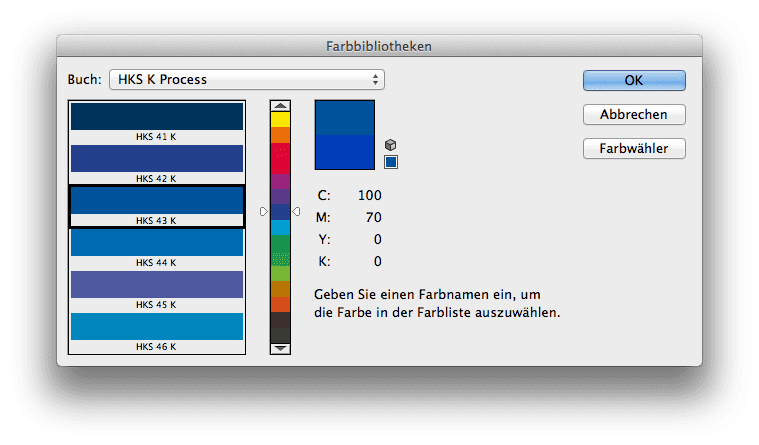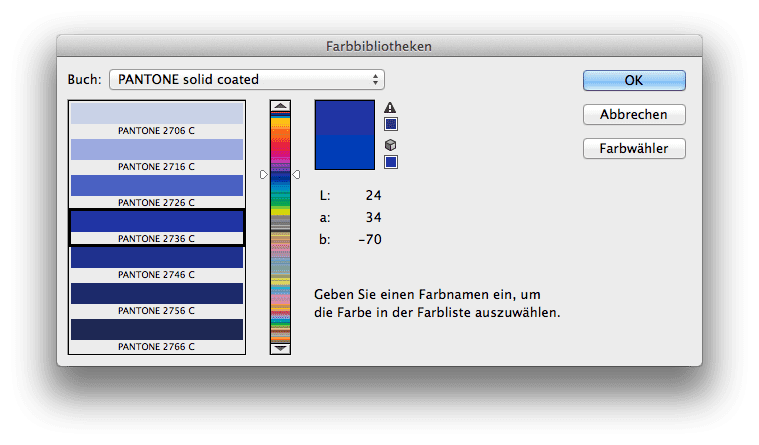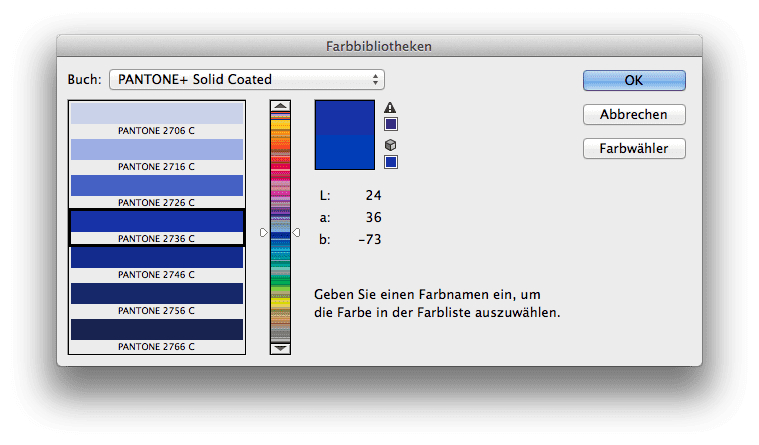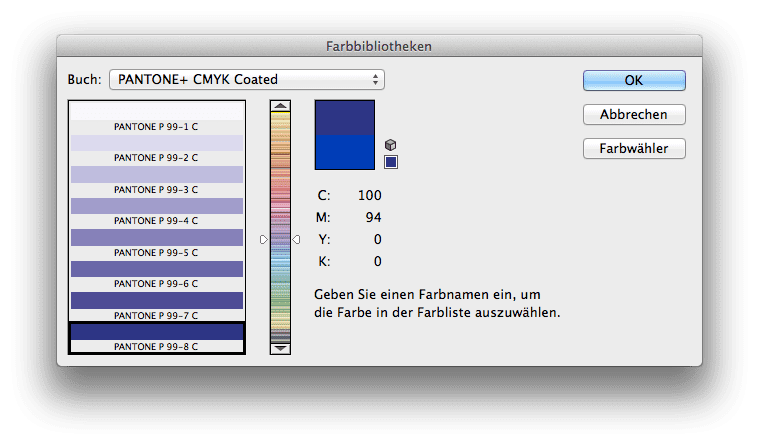More often the question arises as to what kind of Pantone colour corresponds to the HKS 43 K. Or what CMYK value? And what kind of web color in RGB?
If you own Adobe Photoshop, you can do these conversions directly there. In Photoshop CC all well-known color books are stored with values.
Let’s assume we are looking for the Pantone equivalent and the matching CMYK color of HKS 43 K.
1: Open the color palette in Adobe Photoshop and select HKS K as the book and then the color HKS 43 K. All well-known colour books are directly stored in Photoshop.
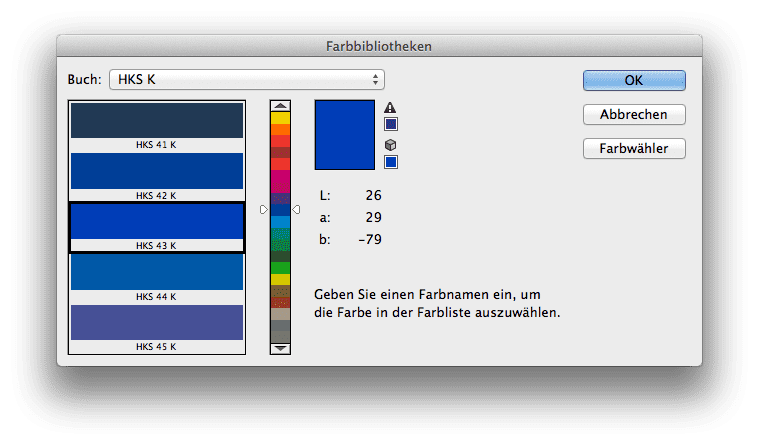 The color corresponds to a Lab value of 26/29/-79 and a CMYK value is already stored here. Simply select the book HKS K Process:
The color corresponds to a Lab value of 26/29/-79 and a CMYK value is already stored here. Simply select the book HKS K Process:
2: If you do not select the book Pantone solid coated from HKS 43 K to CMYK but directly from the book selection menu, you will see the following result:
As you can see, Photoshop automatically selects the Pantone color Pantone 2736 C, which corresponds best to HKS 43 K according to the stored Lab value. For comparison:
HKS 43 K in lab: 26/29/-79
Pantone 2736 C in rennet: 24/34/-70
Photoshop CC also includes the new Pantone+ colors. In the case of HKS 43 K, however, this makes no difference:
By the way: If you want to determine the CMYK value of a Pantone color, you can either switch to the book Pantone+ CMYK Coated, or simply press the color selector button on the right side..
As you can see, the CMYK values differ slightly, since your Photoshop may have a different profile than Pantone’s reference profile. Also an RGB color value and a hex color value for the web are listed directly.
This allows you to switch quickly and easily between Pantone and HKS without having to have a fan at hand.
Important: All color values are only approximate values for a conversion and also depend on your color settings in Photoshop, for example. Especially for Pantone colours, the same colour may differ from fan 2012 to fan 2013. Never rely blindly on the values displayed.
Optimally you should therefore always check the result using current Pantone and HKS compartments or, in the case of a conversion to CMYK, verify it with a proof, for example.
In the Proof.de shop you can order CMYK proofs as well as proofs with Pantone and HKS colours. For example, you can compare Pantone colors and CMYK in the proof. But again, although our proofing system should be able to produce 98% of all Pantone colors, we consider 85% to be realistic. However, a comparison of Pantone and CMYK or HKS and CMYK has helped many customers a lot in their decision making for a color or a color value.

PANTONE has combined and supplemented its two metallics fans “PANTONE Metallics Coated” and “PANTONE Premium Metallics Coated” into one fan.

RGB colour spaces are colour systems that represent different hues with the three primary colours red, green and blue. RGB colour spaces are used in digital image processing, photography and computer technology to precisely define colours. The most important RGB colour spaces and their special features are: sRGB sRGB is the most widely used RGB colour space and is used by most monitors, printers and digital cameras. It was developed by HP and Microsoft in the 1990s to create a standard for colour representation on the internet and on various … read more

Shortly after Adobe’s announcement to remove PANTONE colours from their products, PANTONE removed the popular PANTONE Find a Color from their website

The announcement was hot: As of March 2022, Adobe software products will no longer contain PANTONE colour libraries. What follows now? Who loses, who wins?

Whether it’s a large global corporation or a small company, the following often applies to designs or redesigns today: we develop everything for digital first.

After Eddy Hagen pointed out in this posts, that there were some major colour deviations between the brand new PANTONE Solid Coated Guide 2023 and the previous version especially for the PANTONE 2635 C, I was curious to lookup the same colours in the new PANTONE Color Bridge Coated Guide of 2023 and compare the colours with the previous version. I measured a dE00 of 8,15 between the two colours that Eddy mentioned, which is really far apart from how accurate PANTONE colours should match between the different PANTONE guides. … read more

In 2021 proof.de was again Fogra certified including Fogra “Spot cert” certification, i.e. for the display of spot colours such as PANTONE C and U.

In recent weeks, there have been lengthy discussions on the Fogra digital printing mailing list as to whether a research project should be launched to define standardised tonal value gradations for spot colours. What is this all about? In the field of CMYK and seven-colour printing, the definition of clear, printable and proofable standards is well established and has been tried and tested in practice. If the paper or paper class is known and defined, a measuring standard such as M0/M1/M2 has been established and the content of optical brighteners … read more

Today I received an email in which PANTONE asked how it should orientate its products and services in the future. The users were asked which countries, industries and company sizes they come from, but also what PANTONE products should look like in the future and what customers would be prepared to pay for PANTONE services in the future. Question: How much can PANTONE services cost? PANTONE appears to be orientating itself on the PANTONE Connect prices: All price queries have the lowest price category < $ 7,- / month, i.e. … read more

Several errors have crept into the new PANTONE 2023 fan decks. In both the PANTONE Solid Coated and the Solid Uncoated color fans, there are colours for which the new ink formulations are incorrect. In the PANTONE Formula Guide Solid Coated fan 2023, PANTONE 107 C and PANTONE 108 C have absolutely identical ink recipes, as well as PANTONE 113 C and PANTONE 114 C. As the colors differ, this cannot be the correct. Several errors in the PANTONE Solid Uncoated fan 2023 In the PANTONE Solid Uncoated fan 2023 … read more

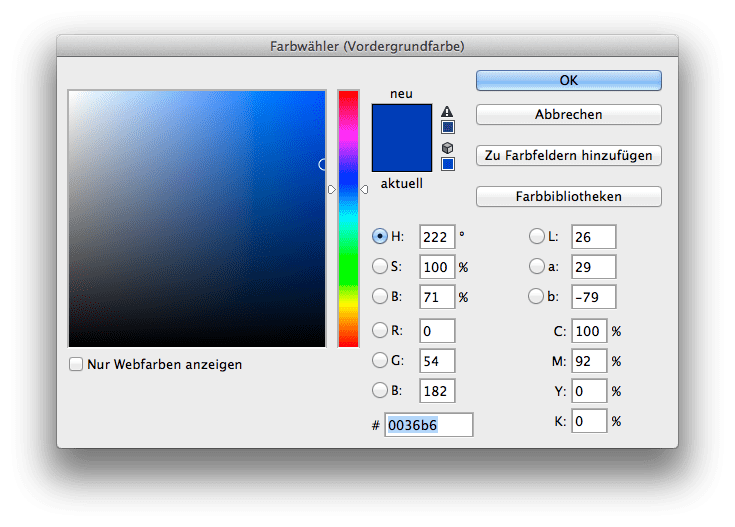
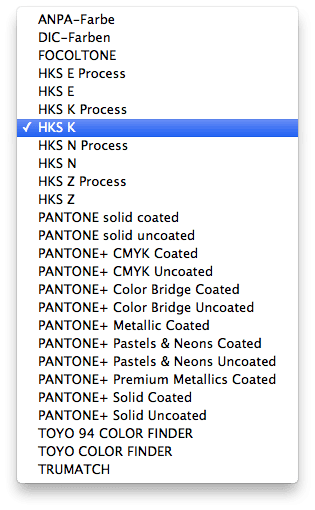
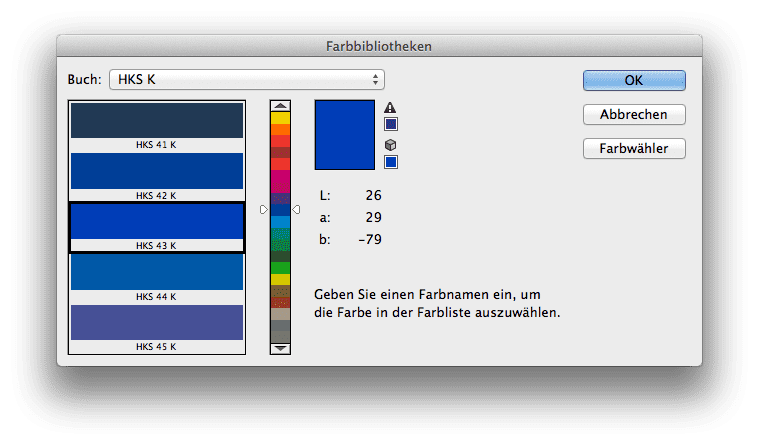 The color corresponds to a Lab value of 26/29/-79 and a CMYK value is already stored here. Simply select the book HKS K Process:
The color corresponds to a Lab value of 26/29/-79 and a CMYK value is already stored here. Simply select the book HKS K Process: