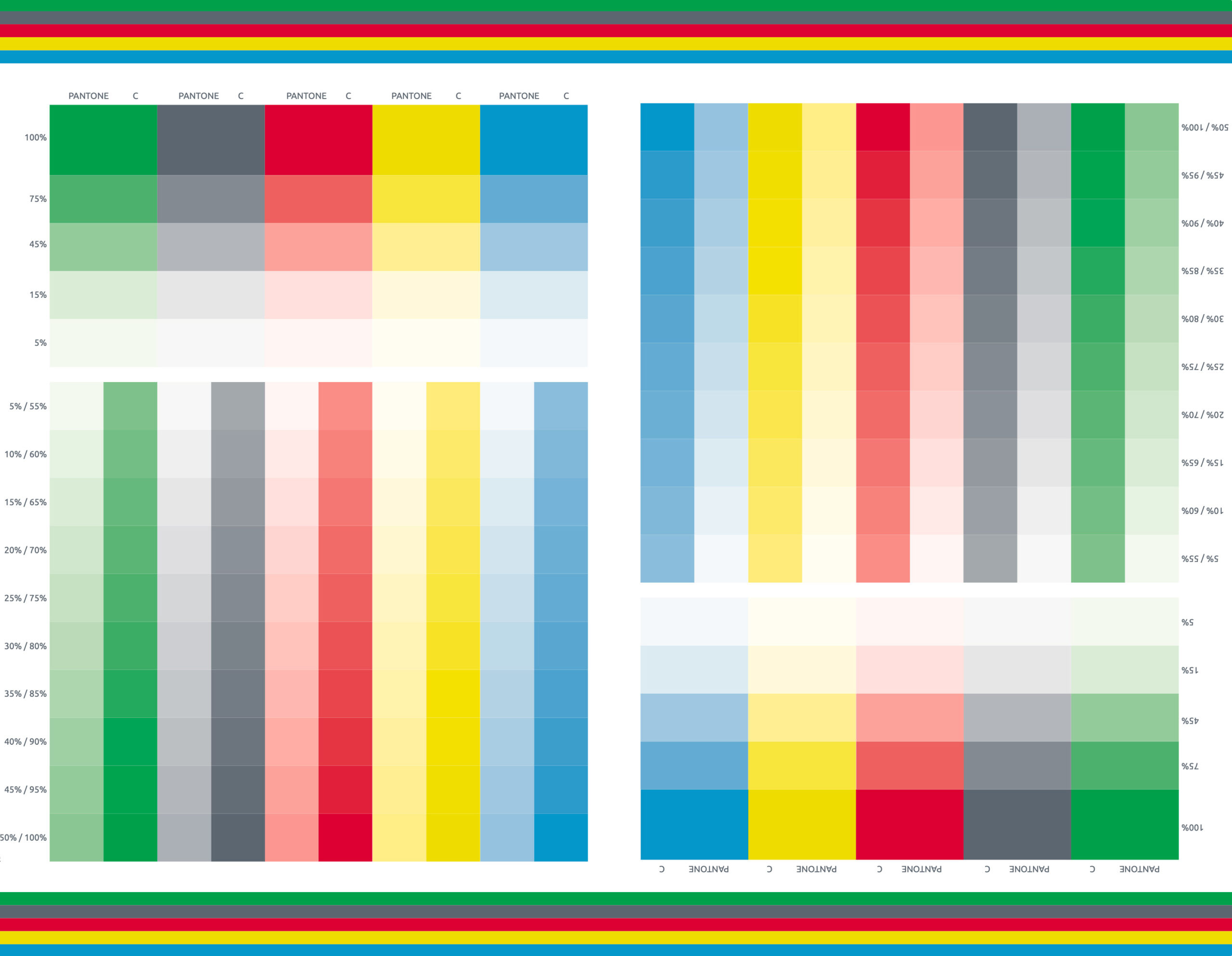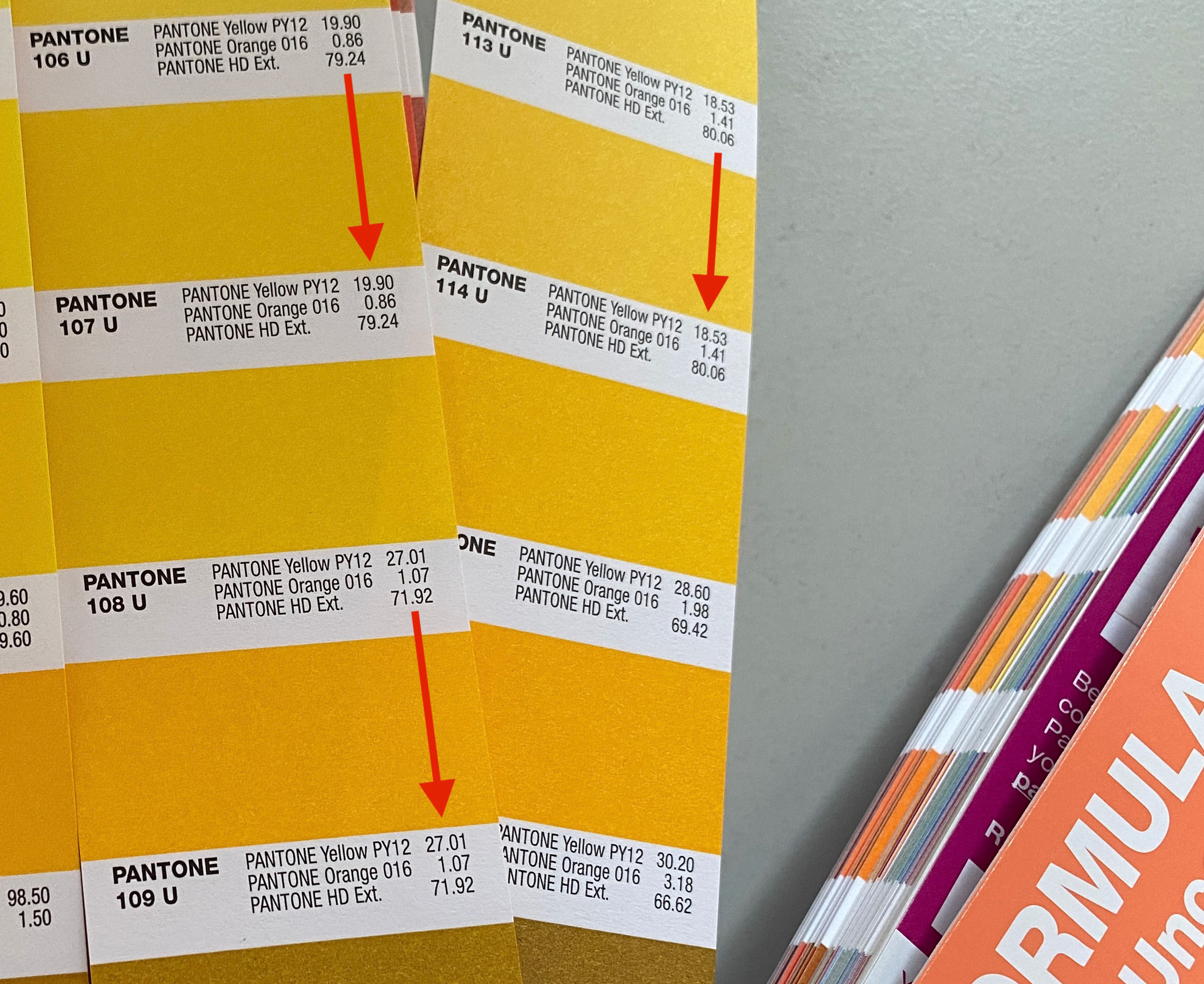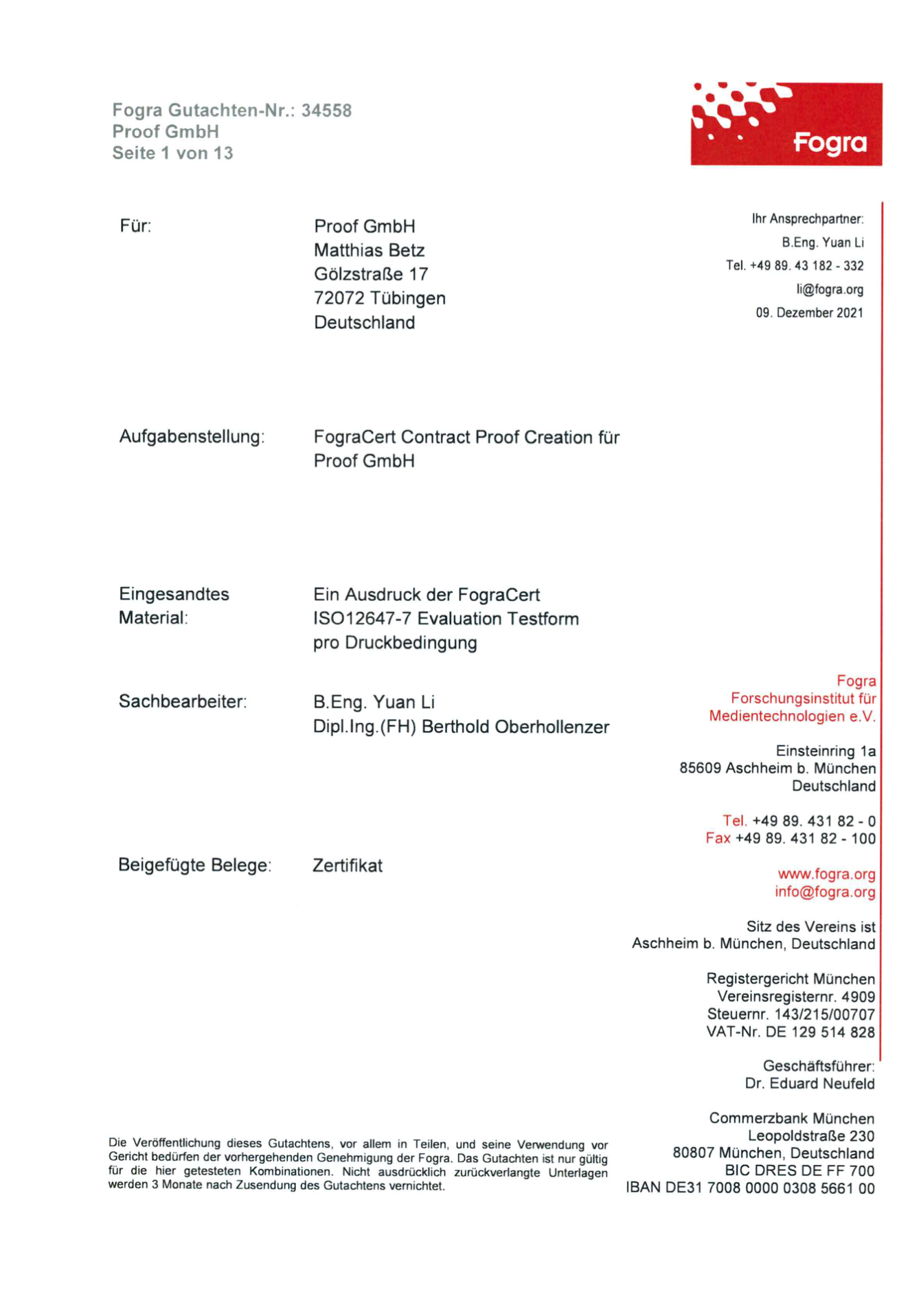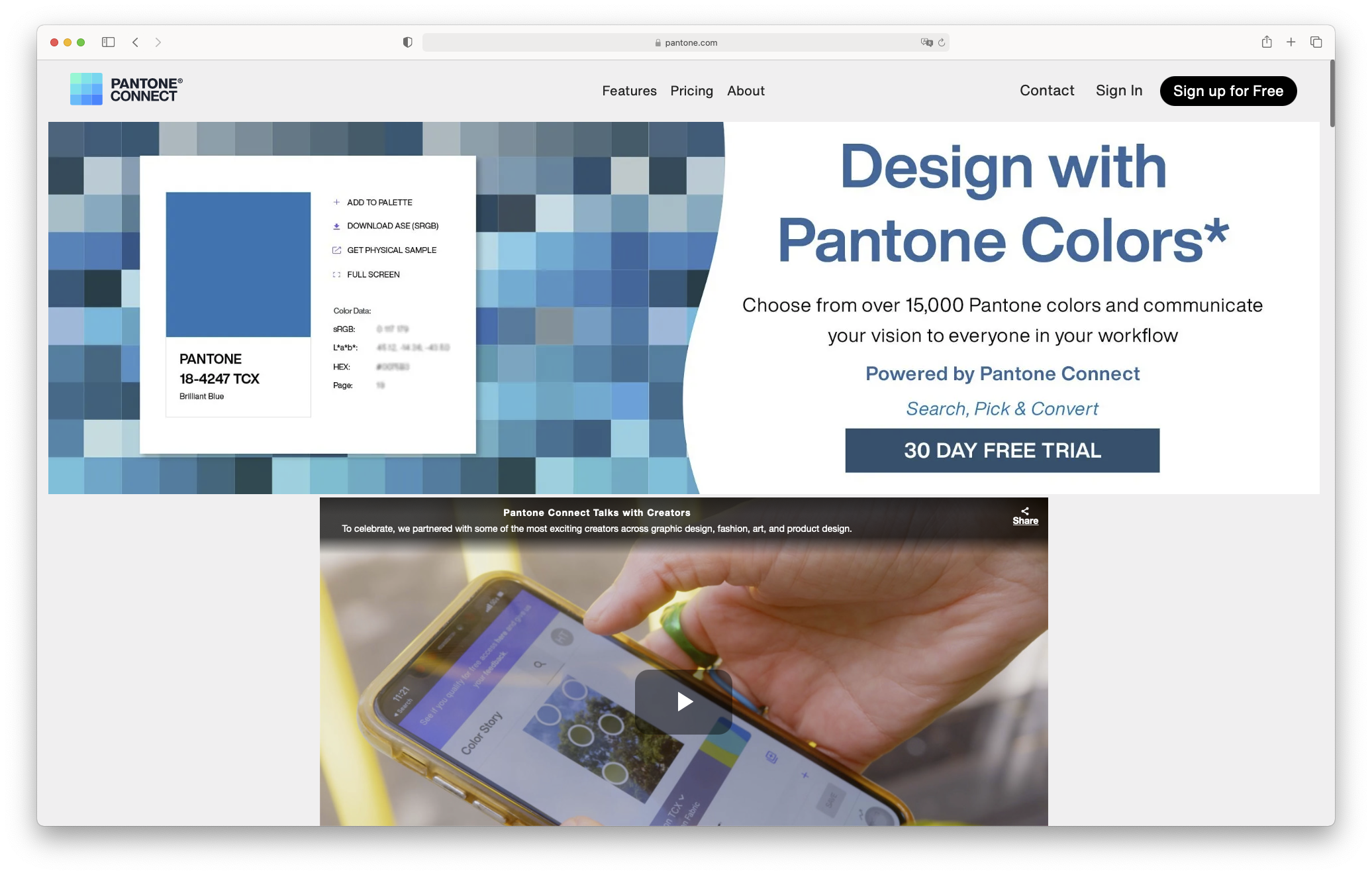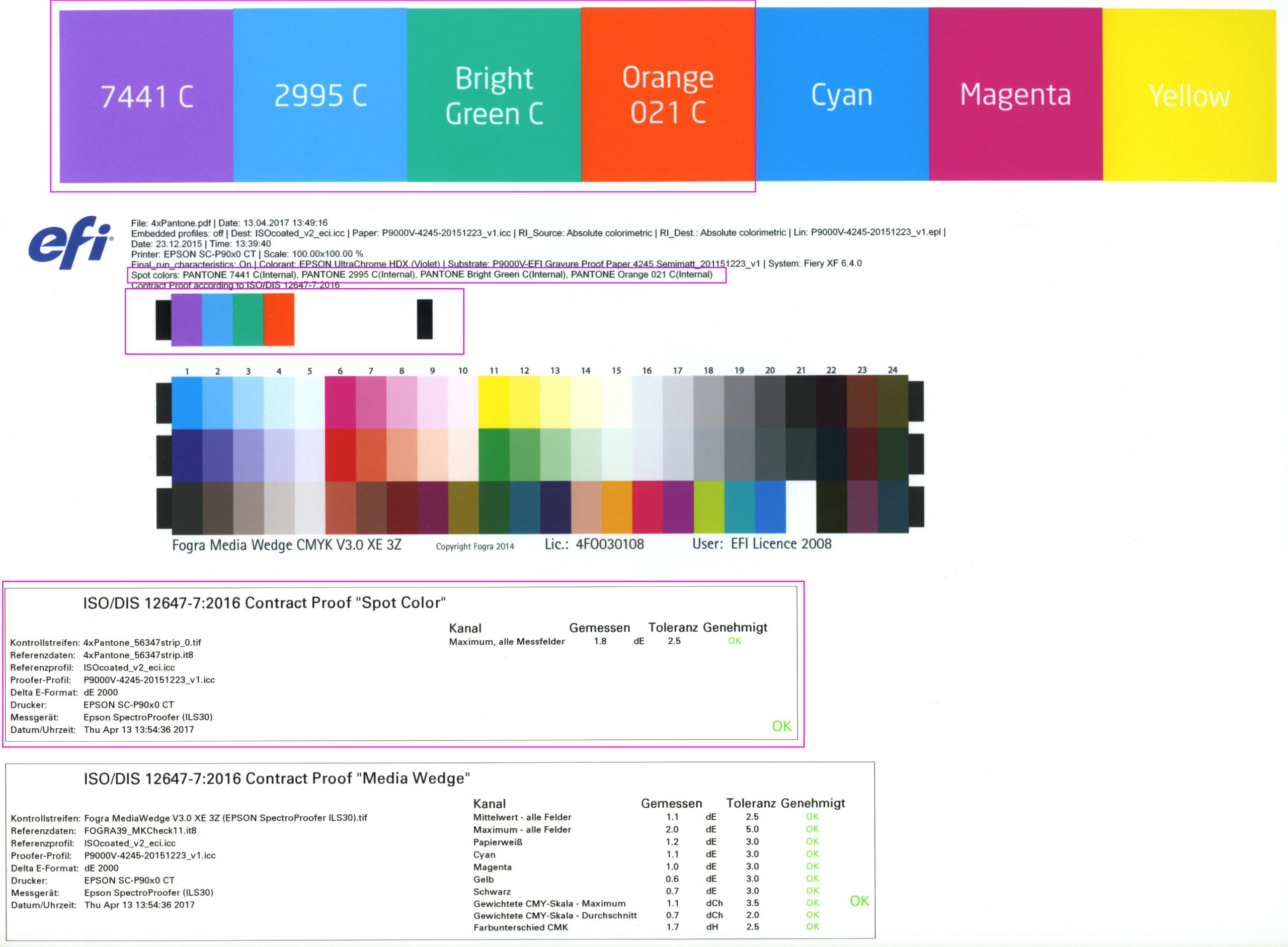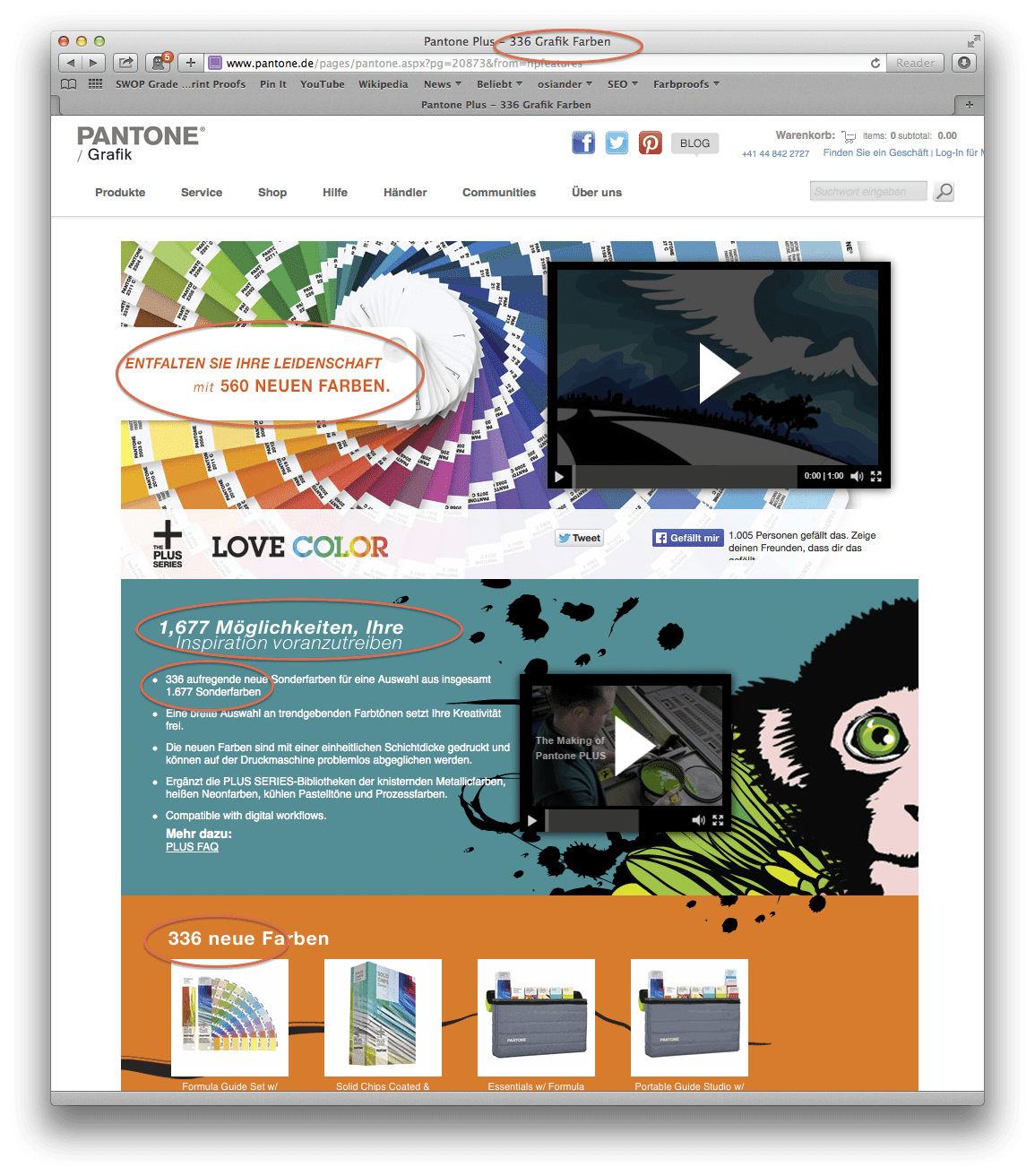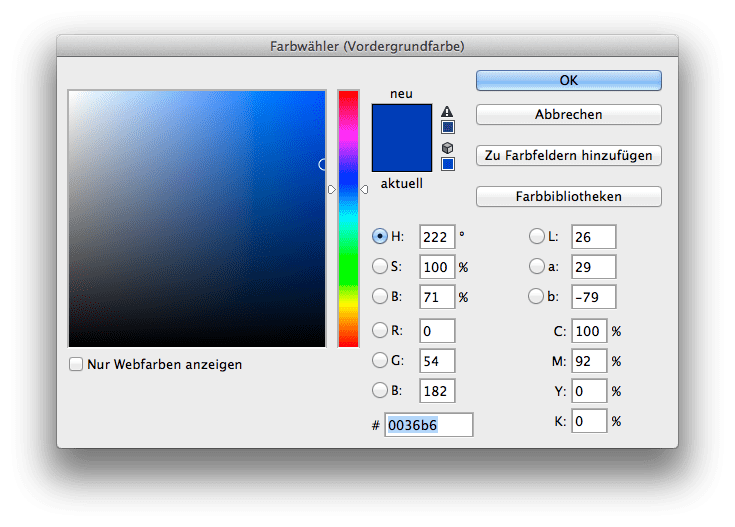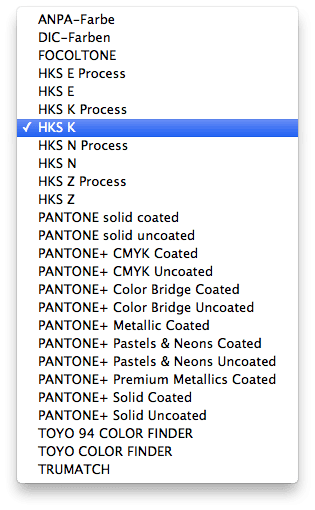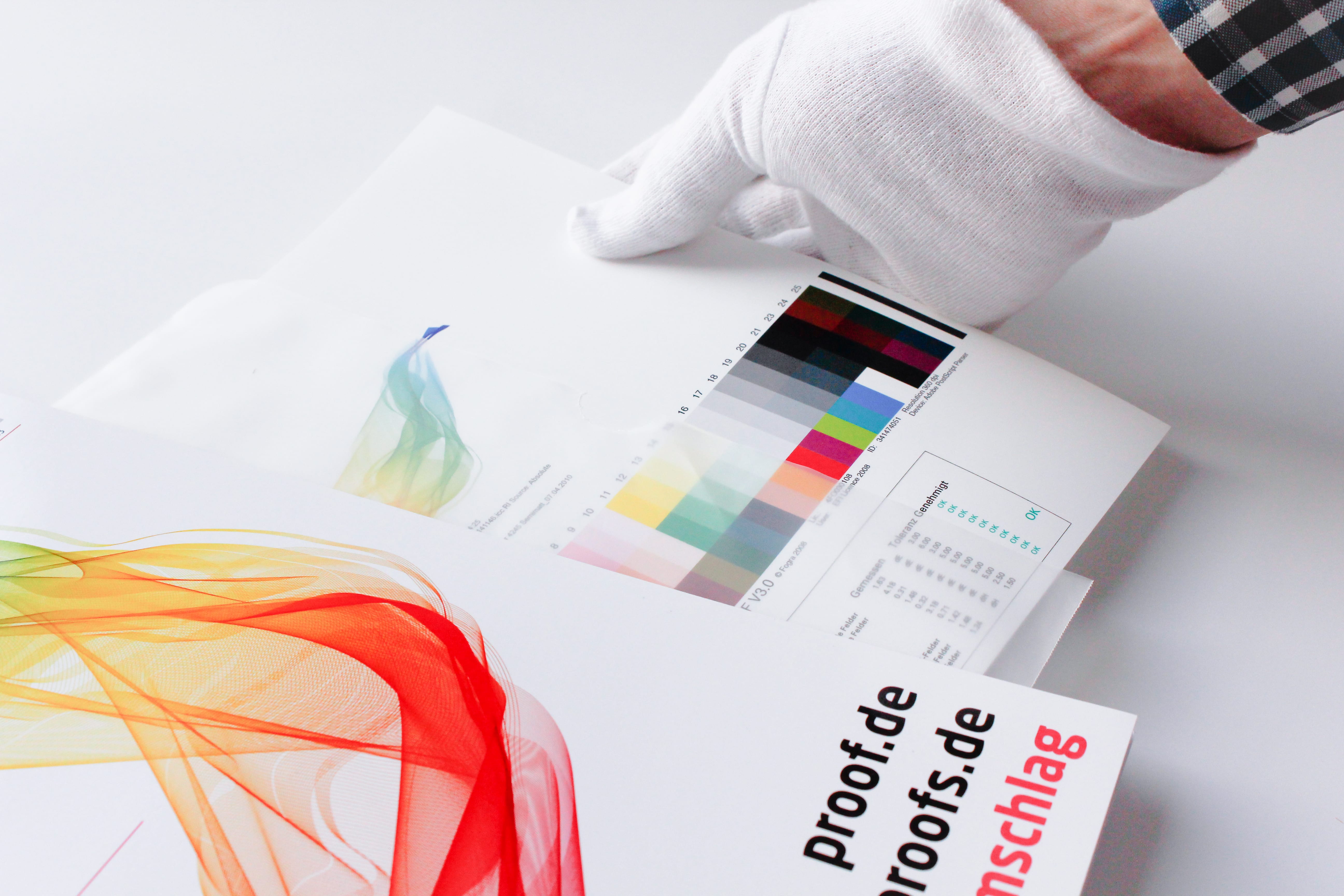Recently, we have been receiving more and more colour management consulting enquiries where “digital first” designs reach their limits: Namely, always when, after a few months or years, the first trade fair appearance, the first annual report or the first catalogue in classic online printing is due. And it is precisely at this moment that it occurs to everyone involved that they do not even know how their “digital first” colour strategy is supposed to look in print. But let’s take a look at the problem from the beginning:
PANTONE surveys users online about product and service direction
Today I received an email in which PANTONE asked how it should orientate its products and services in the future. The users were asked which countries, industries and company sizes they come from, but also what PANTONE products should look like in the future and what customers would be prepared to pay for PANTONE services in the future. Question: How much can PANTONE services cost? PANTONE appears to be orientating itself on the PANTONE Connect prices: All price queries have the lowest price category < $ 7,- / month, i.e. …